Intro to Flexbox: Grid of Widgets
The Problem
Floating widgets works fine if you only have one row of them, but if you have multiple rows, the widgets must all be the same height to reflow properly as screen size shrinks. If they have different heights, this may happen:
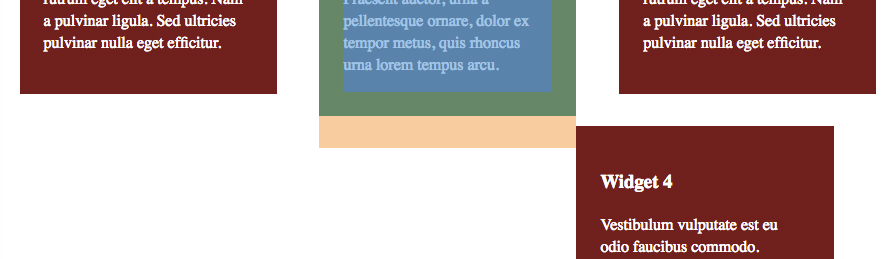
The Solution
Remove floats and side margins from the widgets, and set flexbox properties on their container:
The Code
.flexcontainer { /* we set flex properties on the container element */
background-color: #C4C4C4;
display: flex;
flex-wrap: wrap;
justify-content: space-between;
}
.widget { /* child elements have no floats or side margins */
width: 30%;
margin-bottom: 2em;
padding: 1.5em;
background-color: #70201C;
color: #FFF;
}
.widget:nth-of-type(3n+2) { /* every third widget, starting with #2 */
background-color: #313F4D;
}
@media screen and (max-width: 750px) {
.widget {
width: 48%;
}
.widget:nth-of-type(3n) {
width: 100%;
}
}
@media screen and (max-width: 500px) {
.widget {
width: 100%;
}
}